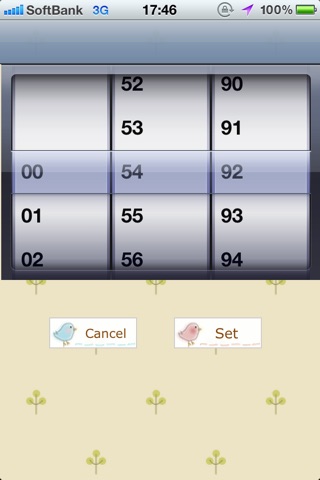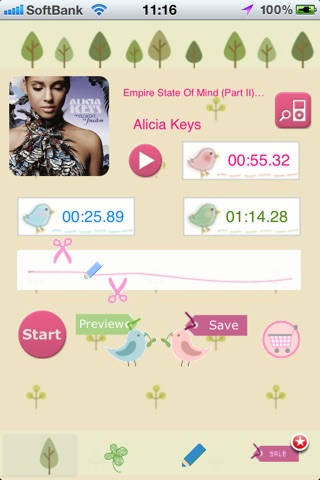
Custom Text Tone Maker Free
Create music clips for your iPhone or iPod touch alarm clock!
Now you can change your iPhone message tone on iOS 5.0, and create customized tones from your iPod music library! Please update your iOS version and enjoy it.
If youre using iOS 5, you can also customize Text Tone, Tweet Tone, Alert Tone, Mail Tone, Calendar Tone and Reminders Tone.
What is iPhone missing?
The only missing feature on this magical tool is...
A function that allows you to create and setup a ringtone from your favorite songs!
For the time being, if you want to create a ringtone, you have to change a lot of settings in iTunes. Weve finally developed an application that can create a ringtone using songs on your iPhone!
- The system is very simple (How to create a ringtone)
1. Select a song from your iPhone that youd like to use as a ringtone!
2. Extract a part of the song you wish to play as a ringtone (within 20 seconds).
3. The app converts the song as a ringtone with a single tap and sends you a file via email.
4. Drag and drop the attached file in your email to iTunes, and a new folder titled "Ringtone" will be created. Synchronize this file with your iPhone to complete the process!
Anyone can create a ringtone without hassle! Even those who are not good with complicated settings.
Change your ringtone and enhance your mood!
Create your own ringtone with your favorite song now!
Unlike other apps, you can actually adjust the detailed settings to create your own original ringtones.
Moreover, this application supports more file formats than the other existing apps.
Supported formats are: unprotected AAC (.m4a), MP3, WAV, and AIFF.
* Note that the protected files are restricted to convert to PC, Mac and also iPhone.